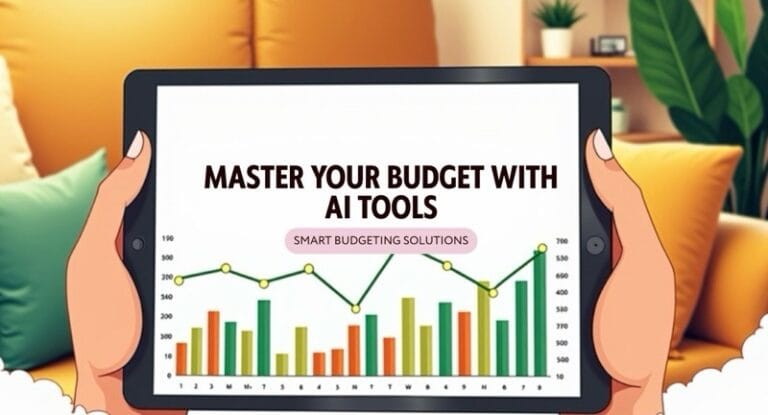4 Easy Steps to Use Muke AI: Free AI Writing Tool Guide
Introduction
Muke AI is one of the simplest yet surprisingly effective free AI writing assistants available today. Imagine having a smart helper ready to assist you in just a few seconds—no sign-ups, no complicated setups, just instant access. That’s exactly what Muke AI offers, making it a hidden gem for students juggling deadlines, freelancers chasing client projects, and digital creators brainstorming fresh ideas.
What makes Muke AI stand out is its ease of use combined with powerful capabilities. Whether you need help drafting essays, creating engaging social media posts, or generating creative content, Muke AI can step in like a trusted partner. It’s like having a writing buddy who’s always awake, never judges, and is eager to help you shape your thoughts clearly and effectively.
In this guide, you’ll discover what Muke AI is, how it works behind the scenes, and practical ways you can use it to boost your productivity, spark creativity, or enhance your learning—wherever you are, whenever inspiration strikes. If you’ve ever felt stuck staring at a blank page, Muke AI might just be the friendly nudge you need to get writing and keep moving forward.
What Is Muke AI?
A Simple Overview
Muke AI is a breath of fresh air in the crowded world of AI chatbots. Unlike many AI tools that require tedious sign-ups or subscriptions, Muke AI works right in your browser—no login needed. You simply visit the site, type your prompt, and instantly receive human-like text responses that feel natural and thoughtful.
Designed to assist with writing tasks, Muke AI helps users craft everything from essays and emails to social media posts and creative stories. But it’s not just about writing; it’s also great for explaining complex ideas, brainstorming new concepts, or even just having casual, engaging conversations when you need a friendly digital companion.
Because it’s browser-based, Muke AI runs fast and smoothly without demanding heavy resources or downloads. This simplicity makes it especially appealing to students, freelancers, and everyday users who want quick, reliable help without fuss or wait times.
Why Muke AI Stands Out
What truly sets Muke AI apart is its commitment to accessibility and user privacy. You don’t need an account or a credit card to start using it—just open your browser and dive in. This ease of access removes barriers for anyone curious about AI tools but hesitant to share personal information or commit financially.
Muke AI is also lightweight, meaning it works well on almost any device, including older computers and smartphones. It respects user privacy by not storing your data beyond your session, so you can feel safe while you write.
For many beginners, popular AI platforms like ChatGPT might feel intimidating or locked behind paywalls. Muke AI offers a friendly, no-strings-attached alternative that makes AI writing assistance approachable and enjoyable for everyone.
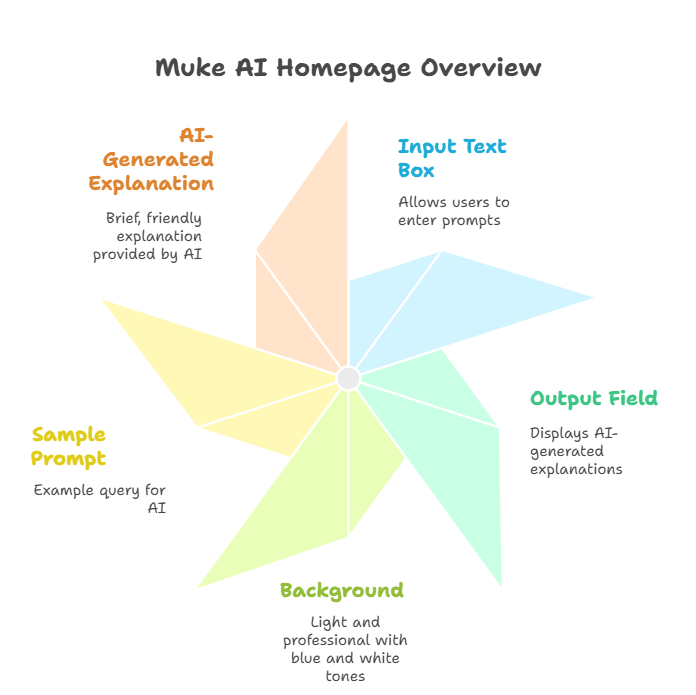
Key Features of Muke AI
Text Generation and Writing Help
Muke AI shines as a quick and reliable writing assistant. Whether you need to draft a paragraph, summarize a long article, answer tricky questions, or compose emails, Muke AI delivers instantly. It’s flexible enough to handle a variety of prompts—from imaginative storytelling and creative ideas to academic essays and professional writing. This versatility means you can depend on it no matter what kind of writing task is in front of you.
Multilingual Prompt Support
Another impressive feature is Muke AI’s ability to understand and respond in multiple languages. While English remains the primary language, it also supports major global languages with ease. What makes this especially helpful is its knack for simplifying complex topics into easy, natural-sounding explanations. Whether you’re learning a new language or tackling difficult concepts, Muke AI helps break down information in a way that feels conversational and clear.
Simple Interface, No Distractions
One of the most refreshing aspects of Muke AI is its minimalist design. When you open the tool, you’re greeted with just one input box and a clean, responsive output field. This simplicity keeps distractions at bay, letting you focus fully on your writing or brainstorming session. There are no confusing menus, no endless settings to tweak—just pure, straightforward interaction that keeps your creative flow uninterrupted.
| Feature | Muke AI | ChatGPT (Free) | Copy.ai (Free Plan) |
| Login Required | ❌ | ✅ | ✅ |
| Free to Use | ✅ | ✅ | ✅ (limited) |
| Output Speed | ⚡ Fast | Medium | Medium |
| Ideal For | Quick prompts | Conversations | Marketing copy |
This table highlights how Muke AI offers a fast, hassle-free experience that’s perfect for quick writing tasks. In contrast, while ChatGPT is excellent for detailed conversations, it requires a login and sometimes feels slower. Copy.ai, geared more toward marketing copy, also demands sign-in and has usage limits on its free plan.
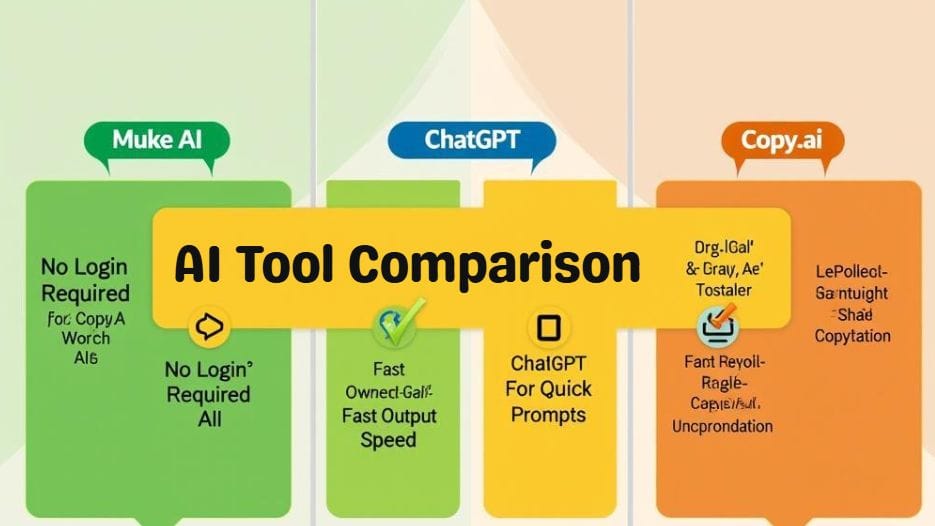
Overall, Muke AI’s speed, ease of use, and privacy-first approach make it an attractive choice for anyone wanting smart, straightforward writing help without the usual hurdles.
How to Use Muke AI (Step-by-Step)
Step 1 – Visit the Muke AI Website
Getting started with Muke AI couldn’t be easier. Just open your browser and head over to https://chat.muke.site. Whether you’re on a desktop computer or a mobile device, Muke AI is fully accessible and works seamlessly without any downloads or installations. There’s no need to create an account or provide personal information — just jump right in and start typing your request. This hassle-free setup makes it perfect for those moments when inspiration strikes, and you need help fast.
Step 2 – Enter Your Prompt
Once you’re on the site, you’ll see a simple input box where you can type anything you want. The best part? You don’t have to be a writing expert or know fancy commands. Just tell Muke AI what you need in plain language. Here are some prompt ideas to get you going:
- “Write a blog intro about time management.”
- “Explain quantum physics to a 10-year-old.”
- “Create a 100-word story about a dragon and a robot.”
These examples show just how flexible Muke AI is. Whether you want a professional piece or something fun and creative, it can handle it all.
Step 3 – Review and Copy the Output
After you submit your prompt, Muke AI generates a response instantly. You’ll see a clear, well-written answer or piece of content appear in the output box. From there, simply highlight the text and copy it to use however you like—whether for your blog, homework, or social media posts. If the response doesn’t quite hit the mark, don’t worry! Just tweak your prompt slightly and try again. Sometimes a small change in wording makes all the difference in getting exactly what you need.
Step 4 – Use It Creatively
Muke AI isn’t just a one-off writing tool—it’s a versatile companion for your creative process. You can combine multiple prompts to build longer articles or explore ideas from different angles. Use it as your brainstorming buddy to generate fresh concepts or as a writing assistant to polish rough drafts. The freedom to experiment without pressure helps keep your creativity flowing and productivity high.
In just a few easy steps, Muke AI becomes your go-to helper for any writing challenge—whether you’re a student, freelancer, or simply someone who loves to write.
Best Use Cases for Muke AI
For Students and Learners
Muke AI can be a game-changer for anyone hitting roadblocks in their studies. Struggling with complicated concepts? Just ask Muke AI to break them down into simpler terms that make sense. Need to review for an exam? It can generate clear, concise summaries and study notes that save you hours of reading. If you come across tricky words or jargon, Muke AI provides easy-to-understand definitions, turning confusing material into something approachable and manageable.
For Writers and Bloggers
For writers, bloggers, and content creators, Muke AI is like having a creative partner right by your side. It helps you brainstorm fresh content ideas, craft catchy hooks, and write engaging introductions that grab readers’ attention from the very first line. When writer’s block strikes—those frustrating moments staring at a blank screen—Muke AI offers a spark to get the words flowing again. It can even create original short stories or poems, perfect for adding a unique touch to your blog or social channels.
For Busy Professionals
Busy professionals juggling multiple tasks will appreciate Muke AI’s efficiency. Need to draft a quick email but short on time? Muke AI writes clear, professional messages instantly. Looking to keep your social media active without spending hours brainstorming? It generates engaging posts that resonate with your audience. If you’re planning marketing campaigns or brainstorming new project ideas, Muke AI can help spark creative approaches and fresh perspectives, making your workload lighter and your output sharper.

No matter who you are or what you do, Muke AI adapts to your needs—making writing easier, faster, and more enjoyable every day.
Limitations and Tips for Better Results
What Muke AI Can’t Do (Yet)
While Muke AI is impressively simple and effective, it does have some limitations to keep in mind. First, it doesn’t retain memory of past conversations, so each prompt starts fresh without context from previous interactions. This means if you want to build on an idea, you’ll need to include all relevant details each time.
Muke AI also lacks advanced formatting options or tools like tables, bullet points, or text styling. It’s designed for straightforward text generation rather than complex document creation. Finally, because it’s a free, browser-based tool, it’s not recommended to input private or sensitive information—always be cautious with your data online.
Evergreen Tips for Prompting Muke AI
To get the best results from Muke AI, crafting your prompts carefully is key. Being specific helps the AI understand exactly what you want. For example, saying “Write a 3-line poem about coffee” will yield a much clearer response than just “Poem about coffee.”
Using clear action words like “Explain,” “List,” “Summarize,” or “Compare” guides Muke AI to deliver exactly the type of content you need. Don’t be afraid to experiment and refine your prompts. Sometimes, messing with a few words or adding extra details can dramatically improve the output.
Remember, clarity in your prompt equals clarity in the result. With a little practice, you’ll quickly learn how to communicate with Muke AI in a way that brings out its full potential—helping you write smarter and faster every time.
Frequently Asked Questions
Is Muke AI free to use?
Yes. Muke AI is completely free to use with no subscriptions, no logins, and no hidden paywalls. You can simply open your browser and start using it anytime without any cost or commitment. This makes it an accessible tool for anyone who needs quick writing assistance without worrying about fees or complicated sign-ups.
Does Muke AI work on mobile?
Absolutely. The Muke AI website is fully responsive, which means it works smoothly on phones, tablets, and all kinds of mobile devices. Whether you’re on the go or prefer writing from your smartphone, Muke AI adapts perfectly to your screen, offering the same fast and easy experience as on a desktop.
How does Muke AI compare to ChatGPT?
Muke AI is designed to be fast, simple, and free—perfect for quick prompts and straightforward tasks. However, it doesn’t retain long-form conversation memory or support advanced API integrations like ChatGPT does. ChatGPT shines in deeper, ongoing conversations and complex analysis, but it often requires an account and may have usage limits. In contrast, Muke AI’s lightweight, no-login approach makes it a great option for casual users, beginners, or anyone needing instant help without barriers.
Is Muke AI secure and private?
Yes. Since Muke AI requires no login or personal account information, it doesn’t store your prompts or link your activity to an identity. This design prioritizes your privacy, ensuring your inputs remain confidential and are not saved long-term. However, as with any online tool, it’s best to avoid sharing sensitive or private data during use.
These FAQs cover the most common questions about Muke AI, helping you understand its ease of use, accessibility, and privacy so you can make the most of this handy writing assistant.
Conclusion
Muke AI is truly a hidden gem in the vast landscape of free AI tools. Its effortless access—no logins, no fees, just pure, instant support—makes it a standout choice for students, writers, professionals, and creators alike. Whether you want to write smarter, study more efficiently, or speed up your content creation, Muke AI delivers powerful results without the usual complications.
Its evergreen simplicity is what makes it so special. You don’t need to be tech-savvy or spend hours learning a new tool—Muke AI is ready to help whenever inspiration strikes. It’s the kind of resource that deserves a permanent spot in your digital toolbox, always there to make writing easier, clearer, and more enjoyable.
Don’t just take my word for it—try Muke AI today at https://chat.muke.site and discover how this friendly AI assistant can transform the way you work and create.
MORE AI GUIDE: Exciting AI Freelance Blogging in 2025: Future & Ethics Uncovered