7 Powerful AI Image Analysis Tools for Automation
Introduction
Imagine being able to teach a computer to “see” and make sense of the world—just like we do with our eyes and brain. Sounds futuristic, right? But this is exactly what AI image analysis tools are doing today. From recognizing faces in your smartphone camera to detecting tumors in a medical scan, these tools are changing the game.
We’re no longer just capturing images—we’re interpreting them in ways that were once only possible for humans. AI can now detect patterns, objects, emotions, and even predict outcomes from a simple image. Whether you’re a doctor looking to diagnose faster, a developer building smart security systems, or a business owner trying to understand customer behavior through visual data, AI is here to help.
In this guide, we’ll walk you through some of the most advanced AI image analysis tools available today, how they actually work behind the scenes, and how you can choose the right one based on what you need. Let’s dive into the fascinating world of visual intelligence.
What Is AI Image Analysis?
How does AI analyze images?
AI image analysis is the process of using artificial intelligence—particularly machine learning and deep learning—to understand and interpret visual information from digital images or videos. Instead of just storing or displaying pictures, AI gives computers the power to see and understand what those pictures mean.
Let’s break it down.
Imagine a child learning to recognize a dog. At first, they see a few examples—a dog with floppy ears, a small dog, a big one—and slowly they begin to recognize the pattern: four legs, a tail, fur, a certain shape. AI works similarly, except instead of years of observation, it processes thousands (or millions) of images in seconds through algorithms that “learn” the patterns.
The foundation of AI image analysis began with basic image recognition systems in the early 2000s, but everything changed with the rise of deep learning around 2012. When neural networks—especially convolutional neural networks (CNNs)—came into play, AI started outperforming humans in many visual recognition tasks. Today, these tools are more accurate and efficient than ever.
Here are the most common tasks AI performs when analyzing images in chart:
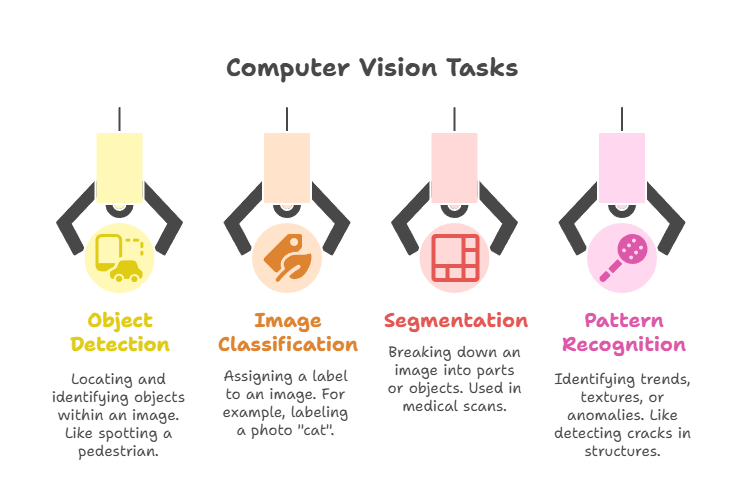
AI image analysis isn’t just tech—it’s a revolution in how machines understand the world visually.
Top 7 AI Image Analysis Tools in 2025
Choosing the right AI image analysis tools can feel overwhelming. There are so many options, each with different strengths, pricing, and target users. So, we’ve narrowed it down to the seven most powerful tools you should consider in 2025—whether you’re building enterprise systems, developing apps, or exploring AI as a small business owner.
Let’s dive in.
1. Google Cloud Vision AI
If you’re already in the Google ecosystem or need a versatile, enterprise-grade solution, Google Cloud Vision AI is hard to beat. It’s fast, powerful, and incredibly accurate.
Key Features:
- Label Detection: Instantly identifies objects, locations, activities, and animal species in your images.
- Optical Character Recognition (OCR): Extracts text from images, ideal for scanned documents or street signs.
- Facial Detection: Detects faces, emotions, and facial landmarks—while respecting privacy (no identity recognition).
Pricing: Pay-as-you-go with generous free tiers for small users. Starts at just a few cents per 1,000 units, depending on the feature.
Best Use Cases: Large-scale image datasets, digital asset management, ecommerce image labeling, healthcare imaging, and cloud-based AI pipelines.
Real Story: A global retailer used Google Vision to scan and categorize 2 million product images—automating what would’ve taken human teams months to complete.
2. Amazon Rekognition
Amazon Rekognition brings AI to real-time image and video analysis. Its strength lies in its security, surveillance, and identity verification capabilities.
Key Features:
- Real-Time Video Analysis: Detects objects, people, activities—even inappropriate content.
- Facial Analysis and Comparison: Matches faces with stored profiles—used in border security, law enforcement, and even smart doorbells.
Best Use Cases: Security systems, fraud detection, identity verification, and media monitoring.
Pricing: Competitive AWS-based pricing with tiered usage. Free trial includes 5,000 images and 1,000 minutes of video.
Real Example: A smart city initiative in Tokyo used Rekognition to monitor pedestrian flow during the Olympics—reducing congestion by 30%.
3. Clarifai
Clarifai is a favorite among developers and enterprises wanting deep control and customization. You’re not just using AI—you’re training your own.
Key Features:
- Custom Model Training: Train models for any image task using your own labeled data.
- Workflow Automation: Build full pipelines from data ingestion to model deployment.
- Advanced Filtering: NSFW, scene detection, logo recognition, and more.
Best Use Cases: Retail, defense, agriculture, and any industry with unique visual data challenges.
Pricing: Freemium model. Custom enterprise pricing for large-scale deployments.
Expert Insight: Developers love Clarifai’s flexibility. “It’s like Photoshop for AI,” says Liam Turner, an AI consultant in NYC.
4. Microsoft Azure Computer Vision
Azure Computer Vision makes it easy to bring visual AI into any Microsoft-powered workflow. If you use Office 365 or Dynamics, this is a smooth fit.
Key Features:
- Image Tagging and Captioning: Automatically describes what’s in an image with human-like accuracy.
- Read Handwriting: Extracts handwritten notes and old documents.
- Spatial Analysis (Preview): Tracks movement and activity in physical spaces (retail, healthcare).
Best Use Cases: Business intelligence, document management, accessibility tools, and education.
Pricing: Pay-as-you-go; affordable and integrated into other Azure services.
Real Story: A hospital in Spain used Azure to digitize and extract notes from 30 years of handwritten medical records—making them searchable in under 60 days.
5. IBM Watson Visual Recognition
IBM Watson Visual Recognition stands out for its focus on explainable AI—critical for regulated industries like finance, healthcare, and manufacturing.
Key Features:
- Industry-Specific Models: Pre-trained for agriculture, insurance, fashion, and more.
- Model Transparency: Explains how decisions are made—ideal for legal and ethical compliance.
- Visual Quality Checks: Detects flaws in manufactured goods automatically.
Best Use Cases: Industrial inspection, insurance claim analysis, ethical AI applications.
Pricing: Tiered pricing model with strong enterprise support.
Expert Opinion: “Watson’s commitment to transparency is what enterprises need right now,” says Ava Chen, a machine learning engineer.
6. Vize.ai
Want to create a powerful image classifier without writing a single line of code? Vize.ai makes AI visual analysis accessible to everyone—even non-developers.
Key Features:
- No-Code Interface: Upload examples and Vize trains a model for you.
- Fast Prototyping: Great for MVPs or testing ideas quickly.
- Model Hosting: Easily integrate into apps or websites.
Best Use Cases: Startups, educators, internal business tools, and product sorting.
Pricing: Free for basic use; low-cost plans for growing teams.
Real Example: A small fashion brand used Vize.ai to build a model that sorted products by style—saving their team 20+ hours a week.
7. PixLab
PixLab is a lightweight API perfect for developers looking to quickly plug powerful visual features into mobile apps or web services.
Key Features:
- Face Detection & Tracking: Quickly finds faces in photos or live feeds.
- NSFW Filtering: Keeps content safe automatically.
- OCR Support: Great for ID scanning, receipts, and docs.
Best Use Cases: Mobile development, social media platforms, fintech, and online verification.
Pricing: Starts free, with generous API calls. Simple tiered plans for scaling.
Developer Insight: “PixLab is a hidden gem. We plugged in face tracking in under 20 minutes,” says Rajan Mehta, founder of a startup in Dubai.
Table shows Feature Comparison of the 7 Tools
| Tool | Custom Models | OCR | Facial Detection | Pricing Model | Best For |
| Google Cloud Vision AI | ❌ | ✅ | ✅ | Pay-as-you-go | Enterprises, cloud platforms |
| Amazon Rekognition | ❌ | ✅ | ✅ | Tiered AWS | Real-time video, security |
| Clarifai | ✅ | ✅ | ✅ | Freemium/Custom | Developers, defense, custom AI |
| Microsoft Azure Computer Vision | ❌ | ✅ | ✅ | Pay-as-you-go | Microsoft users, healthcare |
| IBM Watson Visual Recognition | ✅ | ✅ | ✅ | Tiered Enterprise | Regulated industries |
| Vize.ai | ✅ (No-code) | ❌ | ❌ | Free & Paid Plans | Startups, SMBs |
| PixLab | ❌ | ✅ | ✅ | Free & Paid Plans | Mobile developers |
How Is AI Used in Real-World Image Analysis?

AI Applications Across Industries
AI image analysis tools aren’t just impressive tech—they’re reshaping entire industries. From saving lives in hospitals to making online shopping smarter, AI is proving it can do what once took humans hours in just seconds. Let’s explore how different industries are using this visual intelligence today.
- Healthcare: Seeing Beyond Human Eyes
Radiologists have long relied on their trained eyes to detect tiny abnormalities in X-rays, CT scans, or MRIs. But AI has now become a powerful second opinion. Tools like Google’s DeepMind or IBM Watson can identify tumors, fractures, and even early signs of diseases that may go unnoticed by human eyes.
For instance, in breast cancer screenings, AI models trained on thousands of mammograms have achieved diagnostic accuracy equal to or better than experienced doctors. In busy hospitals, AI reduces misdiagnosis, speeds up care, and helps doctors focus on patients instead of paperwork.
- E-commerce: Shop by Sight
Ever seen a product in a photo and wanted to buy it, but didn’t know what it was called? Visual search powered by AI solves this.
Companies like ASOS, Amazon, and IKEA use AI image analysis tools to let shoppers upload a picture—and get instantly matched products. This visual search capability increases conversion rates and keeps customers engaged longer. It’s like Shazam, but for products.
- Security: Eyes That Never Blink
AI-powered face recognition and object detection are transforming security. Airports use AI to match travelers’ faces with passports in seconds. In retail, it can detect suspicious activity or unauthorized access in real-time.
Surveillance cameras equipped with AI can analyze hours of video footage in moments, flagging threats before humans can react.
- Manufacturing: Spotting Imperfections
In high-speed production lines, a single defect can cause massive losses. AI image analysis is now used to inspect products for flaws, cracks, or inconsistencies in real-time—far faster than any human quality checker.
Take automotive plants, for example. AI can scan every part of a car frame for welding defects, ensuring safety and reducing waste.
- Social Media: Keeping It Clean
Content moderation on platforms like Facebook, Instagram, and TikTok would be impossible without AI. Image analysis helps detect nudity, violence, hate symbols, or other harmful content before it’s seen by users.
It’s not perfect, but it’s constantly learning—and it plays a crucial role in keeping digital spaces safe.
What Are AI Agents for Image Analysis?
Difference Between Tools and AI Agents
Most AI image analysis tools are built to analyze and return results from images—like identifying objects or extracting text. But AI agents take this a step further. They don’t just analyze images—they act on them.
In simple terms, an AI agent is an autonomous system that uses visual input to make decisions and take action, often in real time, without constant human intervention. Think of it as the brain behind a robot or an intelligent system that sees, thinks, and moves.
For example, imagine a drone surveying farmland. It uses computer vision to identify dry patches or pest-infected crops from above. But it doesn’t just stop there—it can automatically adjust its path, spray pesticide, or notify the farmer. That’s an AI agent at work. It’s not just processing images; it’s responding to them intelligently.
This is the key difference:
- AI tools = Analyze images and give you information.
- AI agents = Analyze images and do something with that information—on their own.
Popular AI Agent Frameworks
Developers and researchers are building smart, image-driven agents using powerful frameworks. Two of the most popular in 2025 are:
- Nvidia Isaac: Designed for robotics, Isaac uses deep learning and visual inputs to help robots navigate, recognize objects, and interact with environments. It’s widely used in warehouses, factories, and self-driving vehicles.
- OpenCV + Reinforcement Learning: OpenCV provides the vision capabilities, while reinforcement learning trains agents to make decisions over time. It’s used in everything from robotic arms to AI-controlled video game characters.
AI agents represent the next evolution of visual intelligence—where machines don’t just see, but understand and react. It’s not science fiction anymore. It’s already here.
Choosing the Best AI Tool for Your Needs
Key Factors to Consider
With so many powerful AI image analysis tools out there, how do you know which one is right for you?
It really comes down to what you need. Whether you’re a solo developer building an app, a startup founder creating a prototype, or an enterprise managing thousands of images a day—there’s no one-size-fits-all. But there is a smarter way to decide.
Let’s break down the most important factors to help you choose wisely.
- Accuracy
Not all tools are created equal. Some, like Google Vision or Clarifai, offer cutting-edge accuracy thanks to massive training datasets. If you’re working in healthcare, manufacturing, or any field where a small mistake could have big consequences, accuracy should be your top priority.
- Cost
AI can be surprisingly affordable—or get expensive fast. Look for pay-as-you-go pricing if you’re just testing the waters. Tools like PixLab or Vize.ai offer generous free tiers, while enterprise solutions like IBM Watson may require custom pricing.
Pro tip: Avoid overpaying for features you don’t need. Start small, scale when ready.
- Cloud vs. On-Device
Cloud-based tools (like Azure or AWS Rekognition) are powerful and easy to scale—but they require internet access. If you’re building offline apps (like drones or mobile tools in remote areas), look for tools that support on-device inference or edge computing.
- API Integrations
Smooth integration with your existing tech stack can save you hours. If you’re already using Microsoft Azure or Google Cloud, it makes sense to stick within those ecosystems. Clarifai, PixLab, and others offer developer-friendly APIs with great documentation.
- Compliance & Data Privacy
In industries like finance, healthcare, or education, data privacy is non-negotiable. Choose tools that are GDPR, HIPAA, or SOC 2 compliant. IBM Watson, in particular, focuses on explainability and ethical AI.
Below Table Shows Decision Matrix for Tool Selection
| Factor | Best Tool(s) | Notes |
| Accuracy | Google Vision, Clarifai | Ideal for medical, security, and enterprise use |
| Budget | PixLab, Vize.ai | Great for startups and prototyping |
| Offline Use | Nvidia Isaac, OpenCV | For robotics, mobile, or edge computing |
| API Access | Clarifai, Amazon Rekognition | Developer-friendly and scalable |
| Privacy & Compliance | IBM Watson, Azure | Best for regulated industries |
Choosing the right AI tool isn’t about chasing hype—it’s about matching your real-world needs with the right tech. Let your goals lead the way.
Frequently Asked Questions (FAQs)
Is there an AI that can analyse images?
Absolutely—AI can analyze images better and faster than ever before. In fact, tools like Google Cloud Vision AI, Amazon Rekognition, Clarifai, and Microsoft Azure Computer Vision are built specifically to understand and interpret visual data.
Whether it’s identifying faces in photos, detecting specific objects, recognizing text from scanned documents, or flagging inappropriate content, these tools can do it all—with minimal input from humans. You upload an image, and AI gets to work in milliseconds.
What is the best AI tool for analysis?
That really depends on what you’re trying to achieve.
- If you want a solid, all-around performer for general tasks like image labeling, OCR, or facial detection, Google Cloud Vision AI is a top pick.
- Need deep customization and flexibility? Go with Clarifai, especially if you want to train your own models.
- If you’re focused on real-time security or video analysis, Amazon Rekognition excels at that.
- For enterprise compliance and explainable AI, IBM Watson is the go-to.
The best AI tool is the one that fits your use case—not necessarily the one with the most features.
How is AI used in image analysis?
AI in image analysis goes far beyond simply recognizing what’s in a photo. Here’s what it can do:
- Detect objects like vehicles, people, or products
- Read text using Optical Character Recognition (OCR)
- Segment images, breaking them into meaningful parts
- Classify scenes (e.g., indoors vs. outdoors, city vs. beach)
- Predict outcomes, such as identifying disease risks from X-rays or defects from factory photos
These capabilities are helping industries like healthcare, e-commerce, security, and agriculture work faster, smarter, and more accurately.
What are AI agents in image analysis?
AI agents are like the next generation of image analysis systems. Instead of just analyzing an image and sending a report, these agents make decisions and take action based on what they see.
For example:
- A drone equipped with computer vision flies over a crop field, spots a problem, and adjusts its flight path without human help.
- A robot in a warehouse uses AI vision to navigate, avoid obstacles, and organize inventory on its own.
These agents combine image recognition, machine learning, and autonomy—making them perfect for robotics, autonomous vehicles, and smart surveillance systems.
Conclusion
AI image analysis tools are no longer just futuristic concepts—they’re real, powerful solutions transforming how we see and understand the world. Whether you’re managing vast image libraries, improving security, or developing innovative products, these tools help you save time, boost accuracy, and unlock insights that were once hidden in plain sight.
From giants like Google Cloud Vision and Amazon Rekognition to nimble, customizable platforms like Vize.ai, there’s an AI tool designed for every need and skill level. The future is visual, and AI is the key to making sense of it all.
Don’t wait to explore the possibilities. Try one of the tools listed above or dive into a free tier today—your smartest image analysis solution is just a few clicks away.
AI image analysis tools
MORE ABOUT AI TOOLS : 7 Best AI Code Review Tools for Quality, Speed & Accuracy






