7 Best AI Code Review Tools for Quality, Speed & Accuracy
Introduction
In today’s fast-paced development world, the pressure to write flawless code quickly has never been greater. That’s where AI Code Review Tools are making a massive difference. These intelligent systems are reshaping how developers catch bugs, enforce coding standards, and improve overall code quality—without slowing down the workflow.
Imagine having a smart assistant that reviews every line of your code in real time, offering suggestions, flagging errors, and even fixing common issues before you hit “commit.” That’s the promise of AI in code review. Whether you’re a solo developer or part of a large engineering team, AI for checking code is now a game-changer.
This guide will walk you through the top AI Code Review Tools available today, how they work behind the scenes, and why they’re becoming essential in modern software development. We’ll also dive into how code correction AI tools help automate tedious tasks while boosting code quality and team productivity. Let’s explore the future of smarter, faster coding—powered by AI.
What Are AI Code Review Tools?
AI Code Review Tools are intelligent software systems designed to analyze, evaluate, and improve source code using machine learning and natural language processing. Instead of relying solely on human reviewers, developers now have smart tools that help identify bugs, suggest improvements, and ensure best coding practices are followed across the board.
These tools aren’t here to replace engineers—they’re built to assist them, like a second pair of expert eyes that never get tired, distracted, or miss a detail. Whether you’re developing a small app or managing a massive codebase, AI can make the code review process faster, smoother, and far more consistent.
How Does AI Perform Code Reviews?
Behind the scenes, AI Code Review Tools are trained on millions of lines of code from open-source platforms like GitHub, Stack Overflow, and Bitbucket. They’ve learned what clean, efficient, and secure code looks like—by studying everything from syntax to architecture patterns.
Once integrated into your workflow, the AI performs reviews by:
- Spotting syntax errors and logic bugs: These tools flag typos, broken logic, and inconsistencies before they reach production.
- Detecting anti-patterns: AI recognizes common mistakes or bad coding habits that can harm performance or readability.
- Recommending best practices: Suggestions may include cleaner naming conventions, optimized loops, or improved error handling based on industry standards.
It’s like having a senior developer reviewing your work in real time—but one who has read millions of code samples and never needs a break.
Benefits of Using AI for Code Review
There’s a reason more teams are adopting AI for checking code and embracing code correction AI tools:
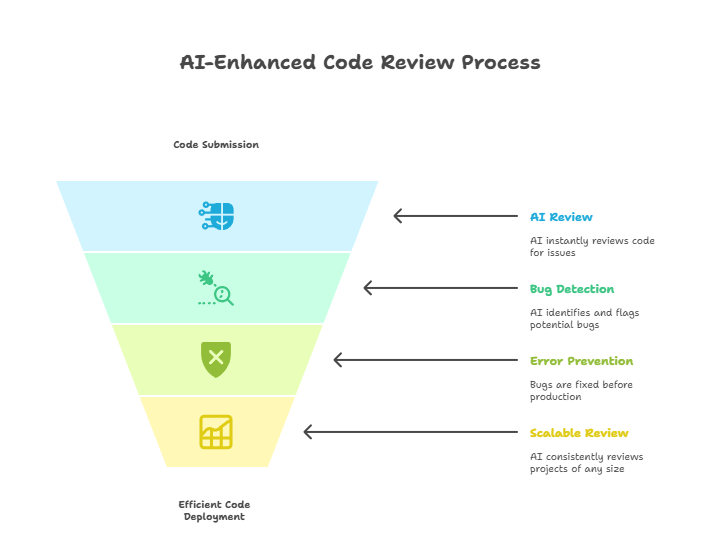
For teams juggling tight deadlines and complex code, AI isn’t just a luxury—it’s becoming a necessity.
Top 7 AI Code Review Tools in 2025
As the demand for cleaner, faster, and more maintainable code continues to grow, AI Code Review Tools have stepped up to become essential partners for modern development teams. Whether you’re working solo or managing a team of engineers, these tools can automate the most time-consuming parts of code review and dramatically improve code quality.

Let’s dive into the 7 best AI-powered code review tools developers are relying on in 2025—each bringing unique strengths to the table.
1. Codacy
Codacy is a veteran in the automated code review space. It performs static code analysis, checks for security issues, and enforces code standards across your projects.
- Supports over 40 languages, including Python, Java, JavaScript, and PHP
- Seamlessly integrates with GitHub, GitLab, and Bitbucket.
- Automatically grades code quality and flags issues before they become problems.s
- Great for teams looking to standardize code practices across large projects
Whether you’re a freelancer or part of a Fortune 500 company, Codacy is built to help you maintain high standards—consistently and automatically.
2. DeepCode (by Snyk)
DeepCode is not your average linter. Backed by Snyk’s security expertise, it uses AI to deeply understand the intent behind your code through semantic analysis.
- Constantly learns from billions of lines of code.
- Detects logical bugs and subtle security flaws that basic linters miss
- Updates its model in real-time based on the global developer community
For developers who care about secure and scalable code, DeepCode is a cutting-edge companion.
3. GitHub Copilot
Built by GitHub and OpenAI, GitHub Copilot is a real-time code completion and review assistant that sits right inside your editor.
- Offers smart code suggestions as you type
- Highlights issues like missing imports, incorrect syntax, or inefficient loops
- Works with Visual Studio Code, JetBrains IDEs, and Neovim
It doesn’t just help you write code—it reviews and improves it at the moment. A must-have for anyone already using GitHub’s ecosystem.
4. CodeWhisperer (by AWS)
Amazon’s CodeWhisperer is tailored for cloud developers working at scale. It brings AI intelligence to AWS environments for serious productivity boosts.
- Optimized for enterprise-grade, secure coding
- Understands context within AWS services and SDKs
- Highlights bugs and auto-fixes them during development
If you’re building cloud applications, CodeWhisperer saves hours of guesswork and catches issues before they reach production.
5. Sourcery
If you love Python, you’ll love Sourcery. This tool refactors your Python code automatically to make it more efficient, readable, and Pythonic.
- Suggests performance enhancements and cleaner logic
- Integrates with VS Code, PyCharm, and GitHub
- Refactor code in pull requests or while you type
Think of it as a senior Python developer sitting beside you, making your code cleaner line by line
6.. SonarQube + SonarLint
A long-time industry leader, SonarQube is all about maintaining clean code standards, while SonarLint brings the same power directly to your IDE.
- Detects code smells, bugs, duplications, and security vulnerabilities.
- Supports over 25 languages
- SonarLint offers instant feedback during development.t
- SonarQube provides deep analysis during CI/.D.
Together, they form a powerhouse combo for any team committed to long-term code health.
7. MutableAI
One of the newer players in the space, Mutabl,eAI focuses on rewriting and restructuring your code using AI.
- Supports TypeScript, JavaScript, and Python
- Generates intelligent suggestions based on code intent
- Helps you modernize legacy code and adopt cleaner design patterns
If you need to transform messy codebases into elegant, modern projects, MutableAI is like a personal AI architect.
| Tool | Language Support | Key Features | Integration | Pricing Model |
| Codacy | 40+ languages | Static analysis, code standards | GitHub, GitLab | Free + Paid plans |
| DeepCode | Java, JavaScript, Python | Semantic analysis, security detection | GitHub, Bitbucket | Freemium (via Snyk) |
| GitHub Copilot | Most major languages | Real-time suggestions, inline corrections | VS Code, JetBrains | Subscription-based |
| CodeWhisperer | Python, Java, JavaScript | Cloud-focused recommendations, bug spotting | AWS IDE tools | Free + Enterprise |
| Sourcery | Python only | Refactoring, performance suggestions | GitHub, VS Code | Free + Pro version |
| SonarQube/Lint | 25+ languages | Code smells, bugs, vulnerabilities | IDEs, CI pipelines | Open Source + Paid |
| MutableAI | JS, TS, Python | Code rewriting, legacy modernization | Browser, GitHub | Freemium |
Each of these AI Code Review Tools brings something unique to the table. Depending on your tech stack, project size, and development goals, there’s a solution here that can help you code faster, cleaner, and smarter.
Can You Use AI to Do Code Reviews?
Absolutely—AI Code Review Tools are now smart enough to handle much of the heavy lifting traditionally done by human reviewers. These tools don’t just catch spelling mistakes or indentation issues—they dive deep into your code, spotting logic errors, performance bottlenecks, and even potential security vulnerabilities before they ever reach production.
In 2025, it’s common to see AI integrated directly into development workflows. Most tools now support continuous integration and delivery (CI/CD) pipelines, meaning they automatically scan pull requests and flag issues before code gets merged. That alone saves countless hours for development teams, especially when deadlines are tight.
For example, if you’re working in a large team, AI can run a code review the moment you push changes to your branch. It’ll check for outdated patterns, suggest improvements, and even generate recommended fixes. That feedback gets sent back to your pull request almost instantly—without needing to wait for a senior developer’s review.
This kind of automation is a game-changer. It doesn’t just speed things up; it also helps maintain consistent code quality across an entire organization. And perhaps most importantly, it frees up experienced engineers to focus on higher-level architecture, innovation, and mentoring—rather than sifting through lines of basic syntax.
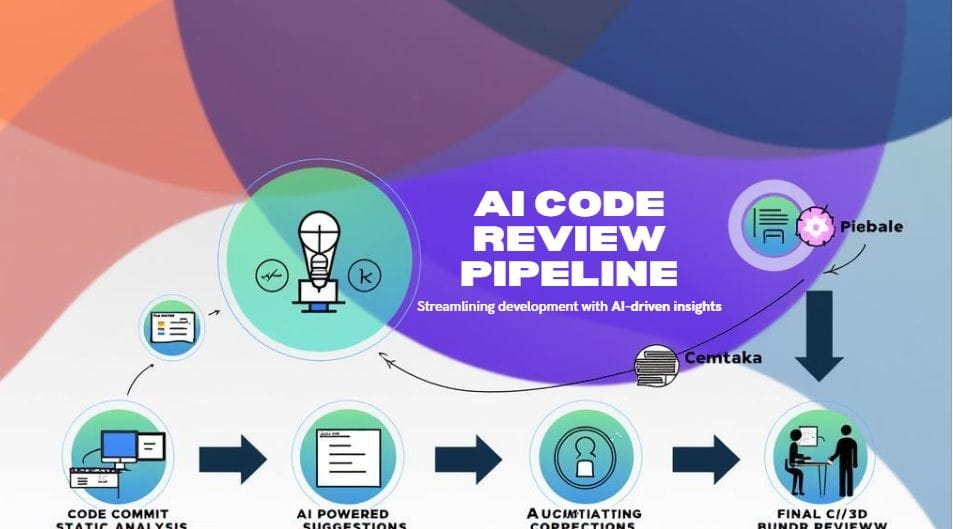
Thanks to AI, code reviews are no longer a bottleneck—they’re a launchpad for better, cleaner, and more secure software.
What is the AI Tool for Checking Coding?
If you’re wondering what the best AI for checking coding is, you’re not alone. Developers everywhere are turning to intelligent tools that can catch mistakes, optimize performance, and improve code quality before it even gets committed. Here are three standout options that are leading the pack in 2025:
- GitHub Copilot
Think of Copilot as your AI-powered coding buddy. It offers real-time suggestions and auto-completes code as you type, helping you write clean, efficient functions without breaking your flow. It’s not just about speeding up development—it also helps prevent errors before they happen. - DeepCode (by Snyk)
DeepCode takes things deeper by focusing on the meaning of your code. It uses semantic analysis to flag logic flaws—not just surface-level syntax mistakes. It’s especially valuable for teams building complex, scalable systems where small logic bugs can cause big problems. - SonarQube
A long-time favorite among enterprises, SonarQube is trusted for its deep code analysis capabilities. It checks for code smells, vulnerabilities, duplications, and more. Whether you’re managing legacy systems or writing new code, SonarQube ensures your project stays maintainable and secure.
These tools represent the new standard of AI for checking coding—smarter, faster, and more reliable than ever before. They don’t just review your work; they help you become a better developer every day.
What is the AI Tool for Correcting Code?
When it comes to fixing mistakes and improving your code automatically, the right AI tool for correcting code can be a developer’s best friend. These tools don’t just point out errors—they actively suggest fixes and help clean up your code so it’s more efficient, readable, and aligned with best practices.
MutableAI leads the way by intelligently auto-correcting and improving entire code blocks. It understands the context of your code and restructures it to be cleaner and easier to maintain. Whether you’re updating legacy code or polishing new features, MutableAI helps you write better code faster.
Codacy is another powerful option that focuses on fixing styling, spacing, and coding standards automatically. It ensures your team’s code follows consistent guidelines, reducing the back-and-forth during reviews and making collaboration smoother.
For Python developers, Sourcery is a game-changer. This tool refactors Python code by applying industry best practices and performance improvements, all without manual effort. Sourcery helps make your Python projects cleaner and more “Pythonic” with minimal hassle.
Together, these AI tools take the burden off developers by not just highlighting problems but actively correcting them—making coding less stressful and more productive.
Which AI Tool Can Write Code?
If you’re asking which AI that writes code stands out today, two tools have become industry favorites: GitHub Copilot and CodeWhisperer by AWS. Both of these AI assistants don’t just help with reviews or corrections—they generate working code from simple prompts.
GitHub Copilot is like having a pair programmer ready 24/7. You describe what you want—whether it’s a function, a data parser, or an API call—and Copilot quickly drafts the code for you. It understands context and can fill in boilerplate code or even suggest complex logic structures, speeding up development tremendously.
Similarly, CodeWhisperer is built for developers working in the cloud. It can generate code snippets that connect with AWS services, automate common tasks, and build functions based on your instructions. This makes it invaluable for enterprise teams building scalable applications.
Both tools make coding feel less like typing and more like collaborating with a helpful partner. For anyone looking to boost productivity and tackle complex projects faster, AI that writes code is becoming an indispensable part of the toolkit.
Frequently Asked Questions (FAQs)
Can AI completely replace human code reviewers?
Answer: Not yet. While AI tools have become incredibly powerful at spotting syntax errors, potential bugs, and security risks, they still lack the nuanced understanding of business logic and project-specific context that human reviewers provide. Human oversight remains essential to interpret requirements, design decisions, and the bigger picture behind the code. Think of AI as a smart assistant—it makes the process faster and more reliable, but doesn’t fully replace expert judgment.
Are AI code review tools safe to use in production?
Answer: Yes, especially when used alongside manual reviews and thorough testing. Most leading automated code review tools follow strict industry security standards to protect your code and data. They’re designed to integrate smoothly with CI/CD pipelines, ensuring that any risky or buggy code is caught early before deployment. Combining AI-powered checks with human validation helps maintain the highest level of safety.
Which AI tool supports the most languages?
Answer: When it comes to versatility, GitHub Copilot and DeepCode stand out. Both support a wide range of popular programming languages, including Python, JavaScript, TypeScript, Java, C++, and many others. This broad language support makes them ideal for teams working across diverse tech stacks or multiple projects.
Is there a free AI code review tool?
Answer: Yes. If you’re just getting started or working solo, Sourcery offers a free plan tailored for individual Python developers. Additionally, tools like GitHub Copilot and Codacy provide free trials or freemium tiers that let you explore their features before committing to paid plans. This makes the best AI for code reviews accessible to developers at every level.
These answers highlight why AI-powered tools are quickly becoming indispensable for developers seeking speed, accuracy, and consistency in their workflows. The future of coding is here, and it’s smarter than ever.
Conclusion
AI Code Review Tools are truly transforming the way developers write and deliver software. By catching bugs early, suggesting smarter solutions, and automating repetitive tasks, these tools help teams and solo developers alike ship cleaner, more reliable code faster than ever before. Whether you choose GitHub Copilot for real-time assistance, DeepCode for deep semantic analysis, or Sourcery for Python refactoring, integrating AI into your workflow can unlock new levels of productivity and confidence.
The future of coding isn’t just about writing lines of code—it’s about collaborating with intelligent tools that learn, adapt, and elevate your craft. So, don’t hesitate to explore the AI-powered tools on our list. Experiment, learn, and watch how AI lightens your development load while helping you build better software every day. The journey to smarter coding starts now.
READ MORE AI GUIDE: Top AI Governance Tools to Master Ethical AI in 2025






